
Occasional storms hitting the Gold Coast recently has led to some customers being without Internet after their hardware got dealt a nasty shock through their phone lines or cable lines.
Q: Should I be unplugging my modem/ hardware during a storm?
A: We highly recommend you do! Storms can send unwanted voltage through both the power cable of your devices AND any other cables connected to the wall, this includes cable lines or ethernet cables that connect to either your Modem or NBN Device (for Fibre to the Premises, Fibre to the Curb or HFC connections)
To save yourself some down time, we always recommend surge protected power boards. These boards will usually take care of the surges through your home or businesses power circuit specially if you live in an older building. Ensure your power board has a high ‘Joule’ rating, 900 Joule or higher is ideal but remember: They do not guarantee 100% protection!
As for the phone lines and cables running to your modem or NBN NTD box, the only real solution here is to disconnect the cables from the wall while the storm passes over. Sure, this will lead to some downtime during the storm but NBN can take up to 24+ hours to attend your home and replace their hardware; not to mention delays caused by the weather, its worth the pain!
We recommend disconnecting ALL cables, here is some information on how to do so:
HFC NBN
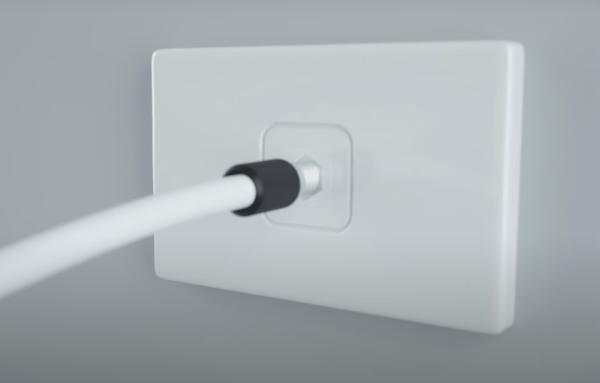
Unplug the thick white cable from the wall by screwing the tip of the cable until its loose. Replace it after the storm by screwing it back in. You will also need to unplug the devices power cable along with your modems power cable. If the cable is too tight to loosen, try unscrewing it at the NBN Box side. An adjustable wrench may help loosen it.
Modem/Router

Simply disconnect the power cable from the wall to protect the modem from surges.
Be sure to follow the other directions for your NBN Technology Type! Read the sections of this page to see the guide that applies to you.
FTTP NBN

These devices are usually protected quite well but we still recommend unplugging the power cable to the NBN Device as well as your modem.
FTTN/FTTB NBN

Unplug the phone cable from the wall by holding down the small tab at the bottom of the plug and gently pull out. You will also need to unplug the modems power cable as mentioned above.
FTTC NBN
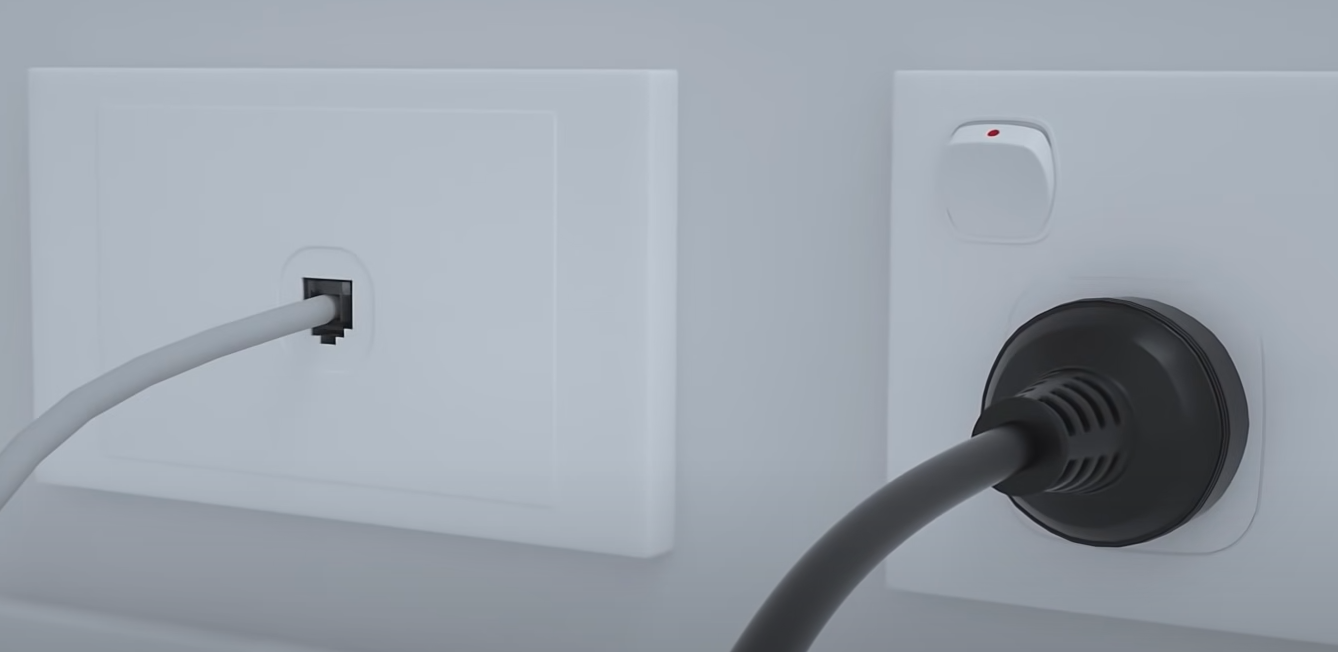
Unplug the phone cable from the wall by holding down the small tab at the bottom of the plug and gently pull out. You will also need to unplug the devices power cable along with your modem’s power cable.
If you are unsure of what connection you have, please check your toolbox or ask a member of Support.
If you require more information, please contact us on (07)5553 9222 and we will do our best to help!
Stay safe!

