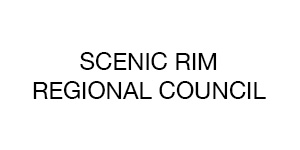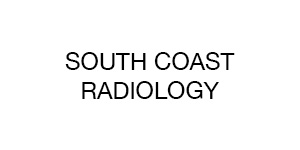Business Phone offers a simple pricing structure per phone to suit small businesses starting with one phone and scaling up as you grow. The combination of unlimited standard calls, and $0 upfront on less than $1 a day makes this product perfect for businesses looking for a simple and affordable option.
Choice of handsets
Standard, manager or cordless handsets are available.
Unlimited standard calls
No more unexpected big bills with all calls to standard Australian landlines & mobiles included.
Call flow options
Call forwards, ring groups or ring sequences are all included.
Keep your existing phone number
Port your number to OntheNet.
Music and messages to suit
Inform or entertain customers while they wait.
Compatibility
No line rentals and works with your current connection.
| Feature | Description |
|---|---|
| HD Voice | Business Phone services use HD Voice by default (codec G.722). |
| Voicemail | Choose from traditional voicemail (via the handset) or Voicemail to Email. If Voicemail to Email is chosen any voicemail that is left by a caller will be sent as an audio file (.wav) to the nominated email address. |
| Music on Hold | Play music to your clients while they are on hold. |
| Messages on Hold | Play messages to inform your clients while they wait. |
| Caller ID Presentation | Displays the phone number of the person calling you. |
| Caller ID Masking | All of your outgoing calls can display the same number (eg your office number) so that your clients can easily identify who is calling them. Also known as CLI Overstamping. |
| Caller ID Blocking | Have your Caller ID set to private either per extension or system-wide. |
| Call Forward | Forward all calls to another number/extension or choose to forward calls only when the dialled number is busy, unreachable or the call is not answered for any reason. |
| Call Park & Pickup | Ability to put a call on hold and retrieved by another agent/extension. |
| Call Transfer | Allows a call to be transferred to another number or extension with or without speaking to the person that is to receive the call. |
| Call Hold | Place a call on hold, for example while attending to another call. |
| Blacklists | A system-wide feature that blocks incoming calls from specified numbers. |
| Do Not Disturb | Set an extension to unavailable so inbound calls are treated as if the extension is busy. |
| Extension Dialling | Users within your PBX can call another extension using the extension number only. For your clients to call an extension directly without being transferred by reception a DID number (phone number) must be assigned to the extension. |
| Hunt Groups | Calls a group of extensions with different ring strategies available (eg all at once or sequential). Group pickup allows a call to be picked up by any extension within the hunt group. Also known as Ring Groups or Call Groups. |
| Three-way Calling | Allows for a third party to be added to a current call. |
| Time of Day Routing & Scheduling | Directs incoming calls differently depending on the time of day and/or day of the week. |
| Paging & Intercom | Paging allows a user to send a one-way page to multiple extensions. Intercom allows a user to start a one-way intercom style chat with another extension, which can be enabled to be two way. When used, the receiving extension will automatically answer the call and route the audio to the speakerphone. |
| Interactive Voice Response Menu (IVR) | Optional Extra – Automatically answers and directs calls to a specific extension, hunt group or queue. Also known as Auto Attendant. |
| Call Queuing | Optional Extra – Have queues set up to handle incoming calls for your different departments. A queue will keep a caller on hold until your staff become available or until the defined time period expires, after which the caller is redirected as required. |
Call Queuing
Queue calls and only answer the next one when you are ready for the next call and promote key messages to your customers while they wait.
Interactive Voice Response (IVR) menu
Funnel calls to a specific team or staff member to make it easy for your callers to reach the correct Deptartment.
Numbers
Additional numbers, ported numbers and number ranges are all available.
Fax to Email
Send and recieve faxes to and from your email address.
Business Phone includes unlimited standard calls to Australian local, national and mobile numbers.
| Outbound Calls | Rate | |
|---|---|---|
| Between OntheNet VoIP Users | Free | |
| Local / National | Free | |
| Mobile | Free | |
| 13 / 1300 | 21c per call | |
| 1800 | Free | |
| International | Canada (1) | $0.07/min |
| China (86) | $0.02/min | |
| New Zealand (64) | $0.02/min | |
| United Kingdom (44) | $0.06/min | |
| United States (1) | $0.02/min | |
| Other international rates | from 1c/min | |
| Inbound Calls | Rate | |
| Inbound to 1300 Number | 10c/min* | |
| Inbound to 1800 Number | 15c/min* | |
No flagfall on outbound calls. All timed calls will be charged in per second increments.
Contact OntheNet to verify rates for any call types not listed here.
Minimum charge for Inbound 1300 calls is 10c and 15c for Inbound 1800 calls. Inbound call rates only apply to customers with a 1300 or 1800 number hosted by OntheNet. If the 1300/1800 destination number is not hosted by OntheNet additional call charges will apply as per outbound call rates above.
Special Services
| Service | Prefix | Rate |
|---|---|---|
| Universal International Freephone | 0011 800 | Free |
| National Directory Assistance | 1223 | $0.88 per call |
| International Directory Assistance | 1225 | |
| Dial Before You Dig | 1100 | |
| Time | 1194 | |
| Weather | 1196 | |
| Assisted Directory Search | 1234 | |
| Directory Assistance with Call Connect | 12455 | |
| Wake Up | 12454 | |
| Reverse Charge | 12550 |
No flagfall. Contact OntheNet to verify rates for any call types not listed here.
Pricing above includes GST.
Fax to Email allows you to send and receive faxes without the need for a fax machine. This means you can manage faxes more efficiently while saving money on landline rental, hardware maintenance and even paper and toner.
How does this work?
When you want to send a fax, simply send an email with your fax attached as a PDF and our system will send the message to the receivers fax machine. When you receive a fax, it gets converted to a PDF and emailed to your nominated email address as an attachment.
Business Phone Fax to Email is optional extra which includes all faxes sent to standard Australian landlines. Faxes to other numbers shall attract call charges as per the call rates.
Your PBX will initially be configured according to these configuration templates, depending on the features you select. If you have other requirements please contact our Sales Team. Additional charges may apply for designing and configuring a more complex solution.